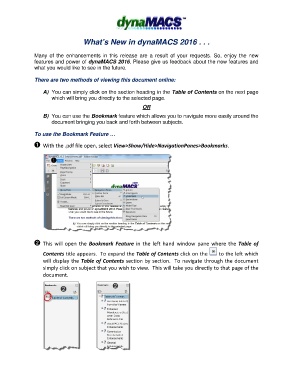Page 1 - dynaMACS 2016 Enhancements
P. 1
What’s New in dynaMACS 2016 . . .
Many of the enhancements in this release are a result of your requests. So, enjoy the new
features and power of dynaMACS 2016. Please give us feedback about the new features and
what you would like to see in the future.
There are two methods of viewing this document online:
A) You can simply click on the section heading in the Table of Contents on the next page
which will bring you directly to the selected page.
OR
B) You can use the Bookmark feature which allows you to navigate more easily around the
document bringing you back and forth between subjects.
To use the Bookmark Feature …
A With the .pdf file open, select View>Show/Hide>NavigationPanes>Bookmarks.
B This will open the Bookmark Feature in the left hand window pane where the Table of
Contents title appears. To expand the Table of Contents click on the to the left which
will display the Table of Contents section by section. To navigate through the document
simply click on subject that you wish to view. This will take you directly to that page of the
document.