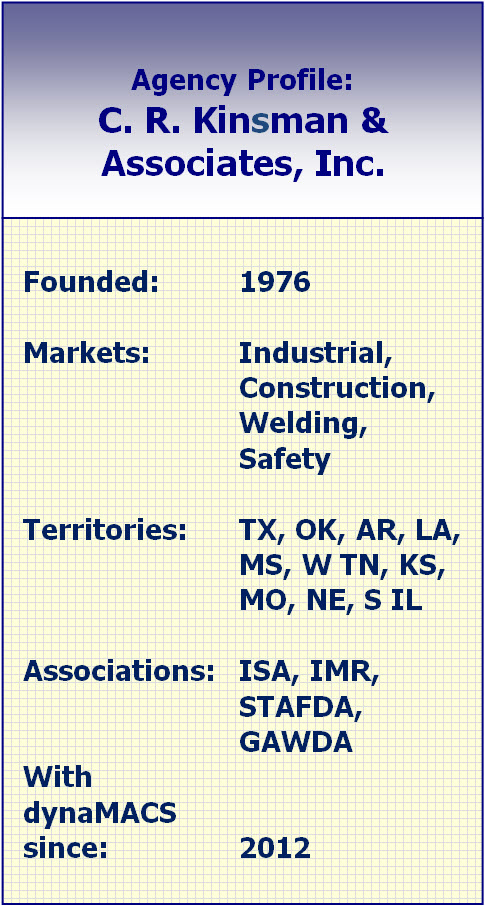Empowering Systems to join forces with Repfabric
Empowering Systems to join forces with Repfabric
Alignment Broadens Product Offerings and Expands Customer Base
Southborough, MA May 17, 2024 – Empowering Systems, Inc. today announced it has joined forces with Repfabric, LLC. of Tampa, FL. Empowering Systems has been developing software solutions for manufacturers and representatives for 30 years and Repfabric for over 10 years. This strategic collaboration brings together not only their employees with Scott Mayo and Rich Greaves as part of the leadership team, but the unique strengths and resources of both companies to create a powerhouse across many industries.
Empowering Systems and Repfabric will combine to create a unique company with hundreds of customers across many industries with a laser focus of empowering companies that sell through or are multi-line sales organizations. Both companies come together with a shared vision of delivering cutting-edge solutions to their clients, the combination of Empowering Systems and Repfabric is expected to enhance the overall customer experience, provide both a deeper feature set and a wider range of products and services. Clients of both companies can look forward to benefiting from the combined expertise, expanded product offerings, and increased efficiency resulting from this collaboration.
A Unified Vision
Together, Empowering Systems and Repfabric will operate under the name Repfabric, LLC., maintaining their commitment to customer satisfaction and excellence. The merger will create a robust platform with an extended range of products and services, poised to empower hundreds of customers across various industries.
Empowering Systems was founded in 1994 to help manufacturers and manufacturers’ representatives automate their sales processes with technology solutions. The company provides cloud-based software, planning and implementation services, and online training and technology support for manufacturers and representatives.
Repfabric was founded in 2013, to solve the unique challenges of sales call efficiency for multi-line selling and the business aspects of running a rep agency. To improve the lives of professional salespeople and increase company profitability by enabling sales effectiveness through technology.
According to Empowering Systems founder and Senior Partner Scott Mayo, “We are very excited to join forces with Repfabric to create a bigger and better company that will broaden our reach and empower our customers.”
Founder and CEO of Repfabric, John Mitchell, expressed enthusiasm stating, “By combining our resources and expertise with Empowering Systems, we are confident that we can offer our clients an even more comprehensive suite of solutions and deliver greater value to their businesses.”
——————
For more information about the transaction, please visit www.empoweringsystems.com or www.repfabric.com.
-END-
Contact: Carroll Boysen
Company: Empowering Systems, Inc.
Email: cboysen@empoweringsystems.com
Telephone: 888-297-2750 X709



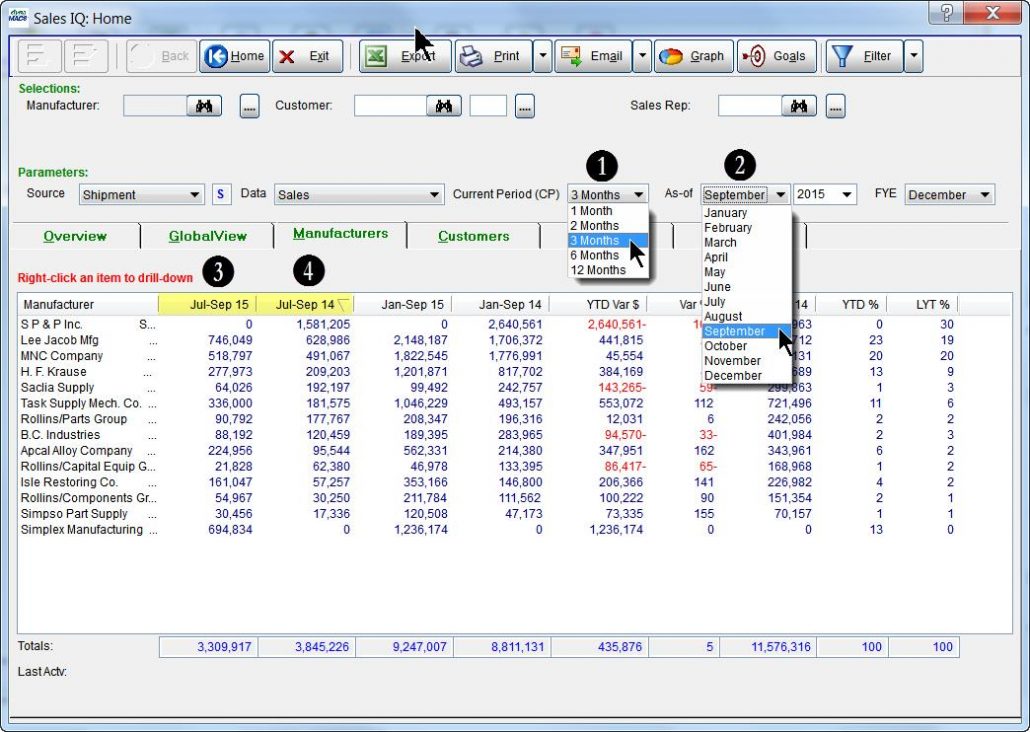
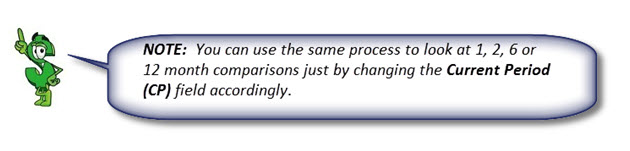
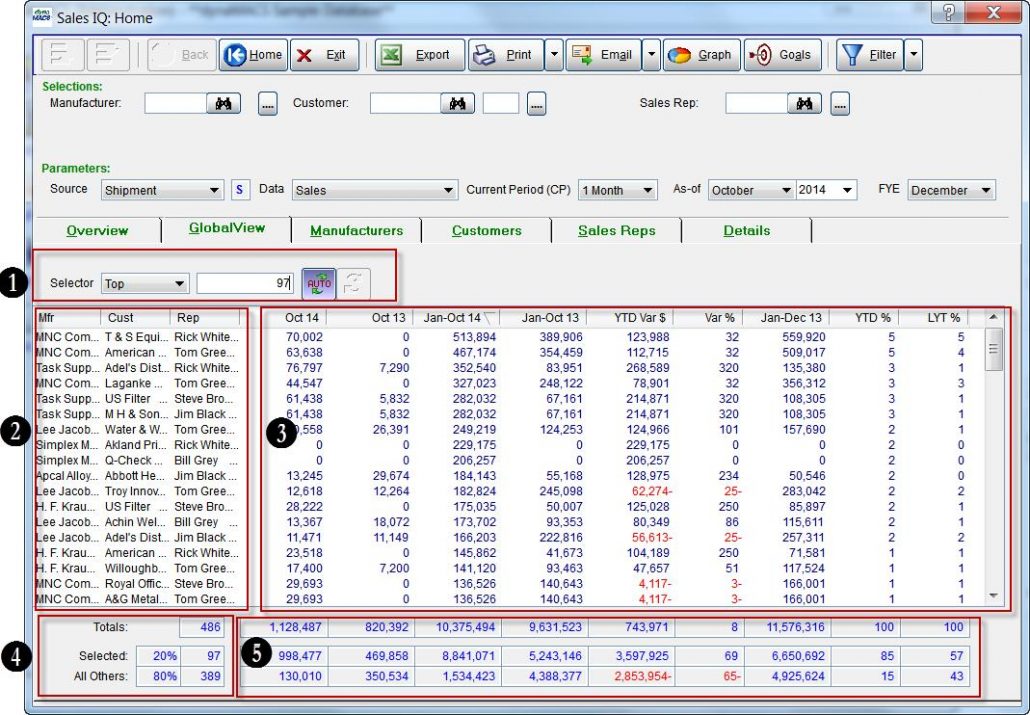

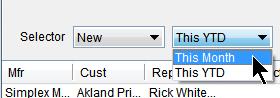
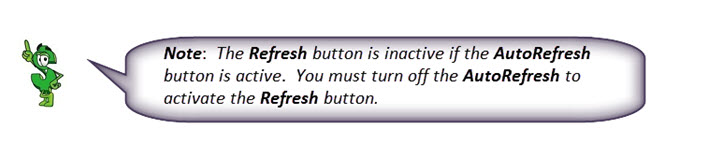
 Client Challenge
Client Challenge