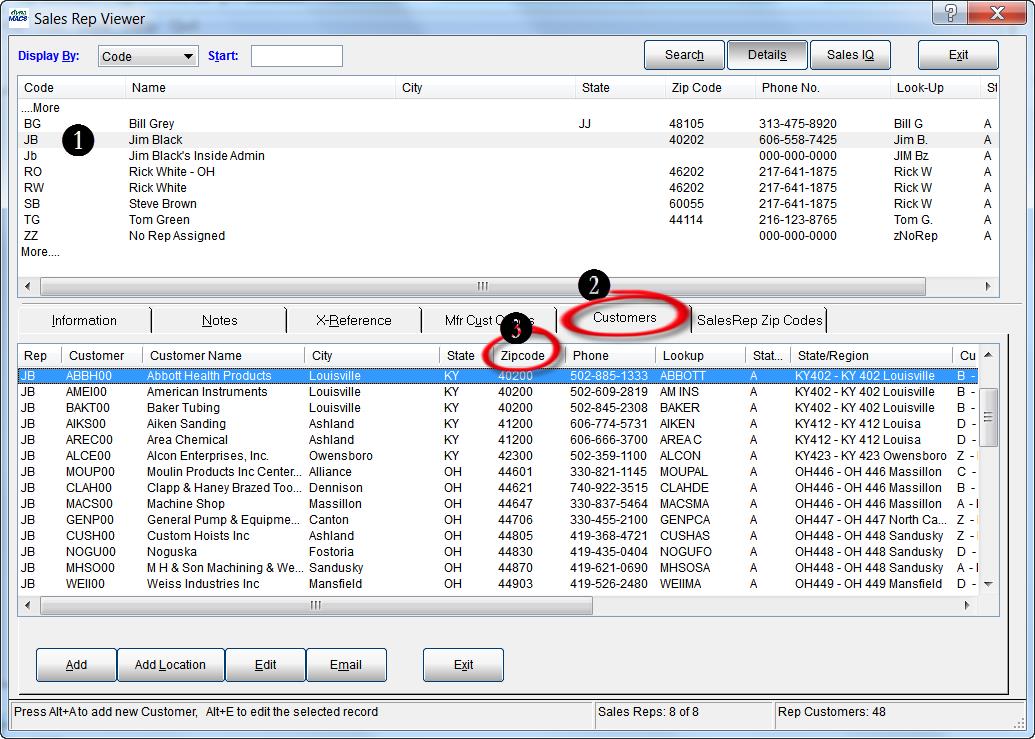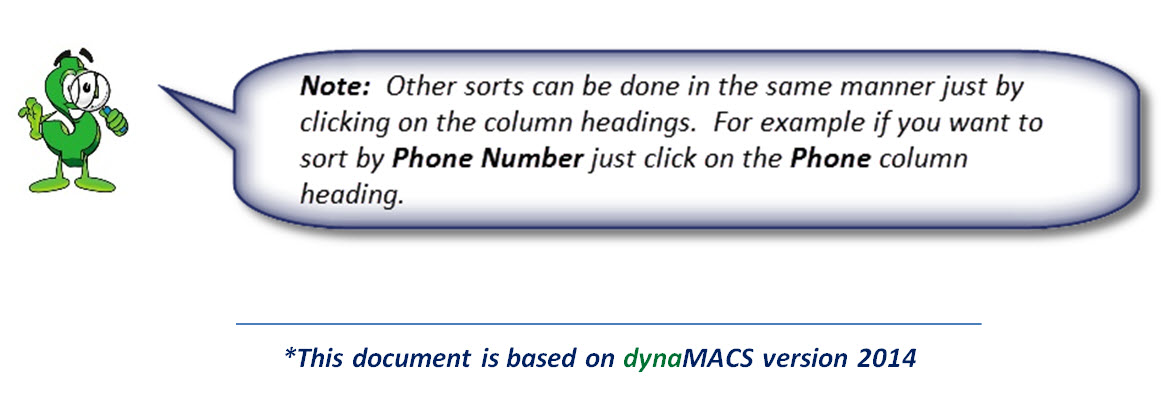Tip #1503 – Using the Sales Rep Viewer to List Customers in Various Sequences
dynaMACS can help you make sales calls more efficiently by using the Sort Feature in the Sales Rep Viewer screen. You can access your customer and contact data sorting it by city, state, zip code, phone # or any column heading in the Sales Rep Viewer screen which will group your customers based on the heading that you sort on.
Sorting in the Sales Rep Viewer Screen
In the following example we will sort Customers by Zip Code for all of Jim Black’s (JB) customers.