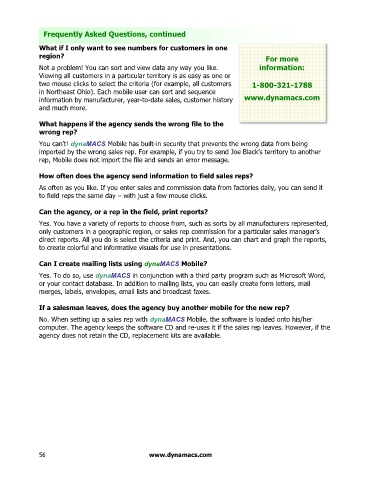Page 56 - Information_Kit
P. 56
Frequently Asked Questions, continued
What if I only want to see numbers for customers in one
region? For more
Not a problem! You can sort and view data any way you like. information:
Viewing all customers in a particular territory is as easy as one or
two mouse clicks to select the criteria (for example, all customers 1-800-321-1788
in Northeast Ohio). Each mobile user can sort and sequence
information by manufacturer, year-to-date sales, customer history www.dynamacs.com
and much more.
What happens if the agency sends the wrong file to the
wrong rep?
You can’t! dynaMACS Mobile has built-in security that prevents the wrong data from being
imported by the wrong sales rep. For example, if you try to send Joe Black’s territory to another
rep, Mobile does not import the file and sends an error message.
How often does the agency send information to field sales reps?
As often as you like. If you enter sales and commission data from factories daily, you can send it
to field reps the same day – with just a few mouse clicks.
Can the agency, or a rep in the field, print reports?
Yes. You have a variety of reports to choose from, such as sorts by all manufacturers represented,
only customers in a geographic region, or sales rep commission for a particular sales manager’s
direct reports. All you do is select the criteria and print. And, you can chart and graph the reports,
to create colorful and informative visuals for use in presentations.
Can I create mailing lists using dynaMACS Mobile?
Yes. To do so, use dynaMACS in conjunction with a third party program such as Microsoft Word,
or your contact database. In addition to mailing lists, you can easily create form letters, mail
merges, labels, envelopes, email lists and broadcast faxes.
If a salesman leaves, does the agency buy another mobile for the new rep?
No. When setting up a sales rep with dynaMACS Mobile, the software is loaded onto his/her
computer. The agency keeps the software CD and re-uses it if the sales rep leaves. However, if the
agency does not retain the CD, replacement kits are available.
56 www.dynamacs.com