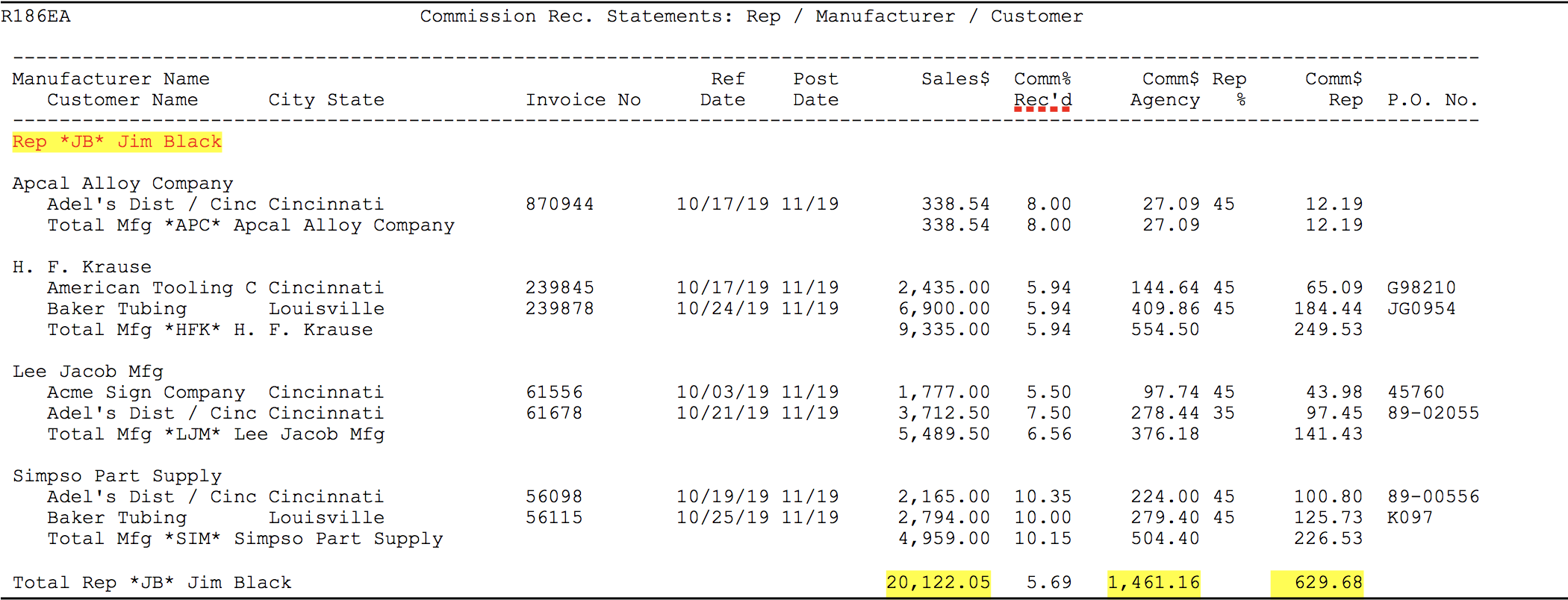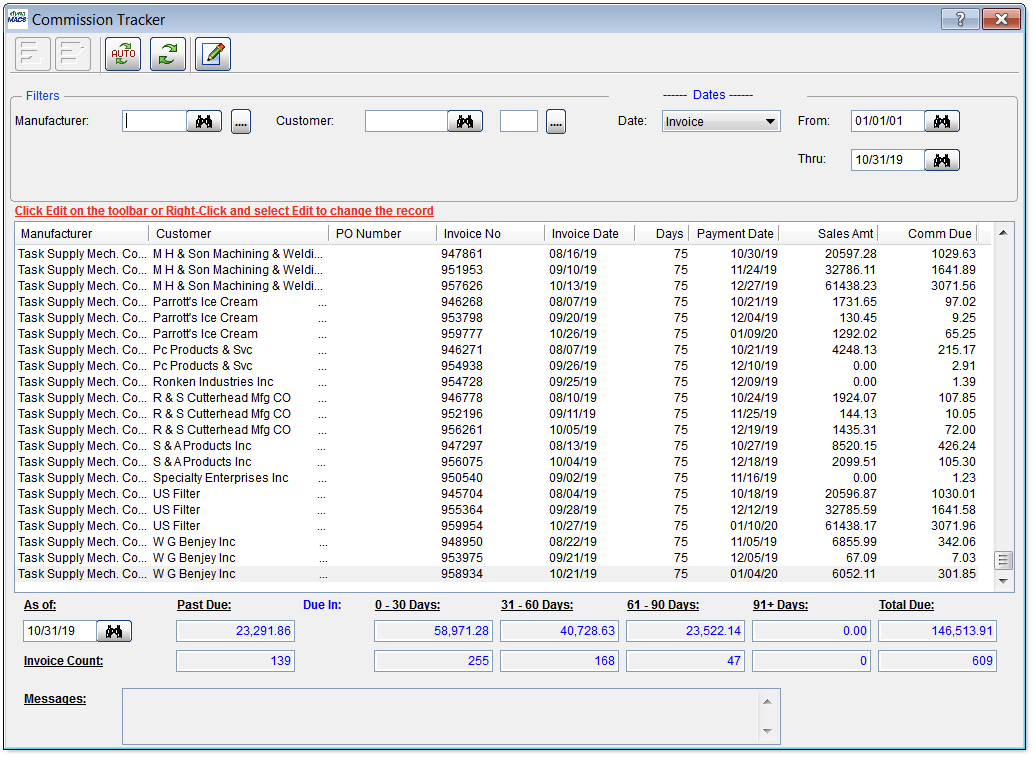This example shows how easily your recorded invoices are entered. Commission payments can be applied to previously recorded invoices.
Track commissions owed & pay sales reps accurately
You can easily reconcile commission payments against recorded invoices. Your agency will always know:
- Commission dollars owed to the agency (and age of those dollars).
- That all invoices received from a manufacturer are ultimately paid.
- If manufacturers make errors in commission calculation or payment.
- That your sales reps were accurately paid, based on the split of agency commission received.
System features
- Fast, informative data entry screens. View invoices in any sequence you define.
- Apply payments to single or all invoices. Auto Apply pays full balances from the first open invoice forward, until the check balance is zero or until there are insufficient dollars to fulfill the next invoice.
- Edit posted transactions. Edit data such as agency commission rates and splits without leaving your session.
- Add new invoices. Enter new invoices in the same screen without leaving your commission reconciliation session.
- Instantly generate commission reports. Results are instant, so you can create reports for posted commission entries hich can serve as a sales rep’s commission statements.
Sample report: Sales Rep Commission Statement
Here are some examples of the type of data contained in the Sales Rep Commission Statement:
- This report shows every invoice for which sales rep Jim Black is being paid commission.
- His total sales are $20,122.05, for a commission payout of $629.68.
- The sales agency made a commission of $1,461.16 from Jim’s total sales. (Note: This column can be hidden prior to sending to sales reps.)
Commission Tracker
Commission Tracker is a tool that allows dynaMACS users who reconcile commissions, using the Commission Reconciliation program to easily track commissions and projected commission receipts. It is your cash flow tool in dynaMACS.