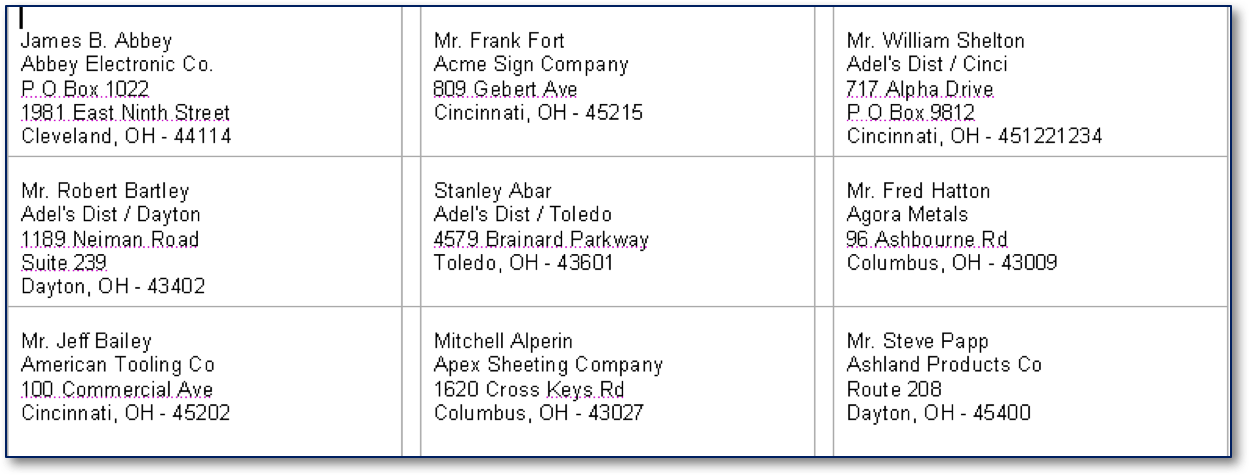Organize contacts and improve communication
Using dynaMACS with label/merge functions that are standard in many programs, such as Microsoft Word®, you can manage correspondence to your customers.

Easily create mail merges, form letters, labels, envelopes, email lists and broadcast faxes. Also, you can transfer name and address information from dynaMACS into contact manager programs such as Act® or Maximizer®.
Select customers by criteria such as zip code, area code, customer type, or combinations of these. You can further filter by manufacturer, to provide labels only for customers who have a relationship with a specific manufacturer.
Send notices on pricing, new products, discontinued products and other information pertinent to that specific customer group.
Create your list in 3 simple steps:
- Use the built-in filter/selection screen to identify the desired customer and export the data to a file for use by other programs.
- Using the 3rd party software program, identify and merge the file created by dynaMACS.
- Create labels, mail merges, blast fax lists, email lists, letters or simply update an external database.