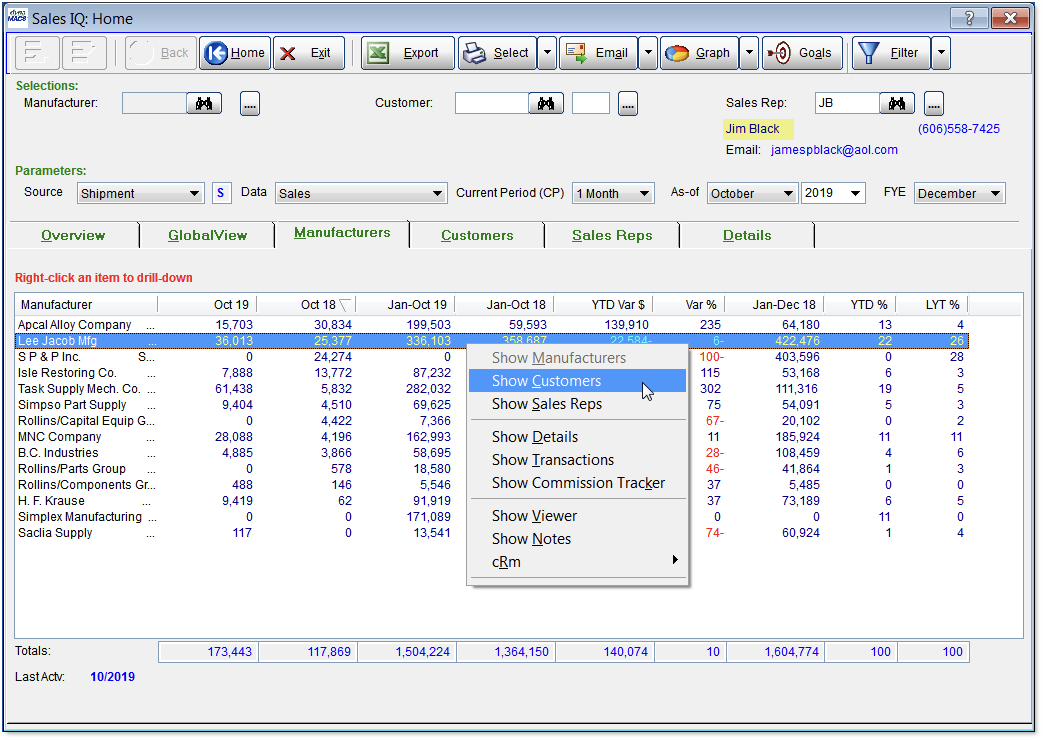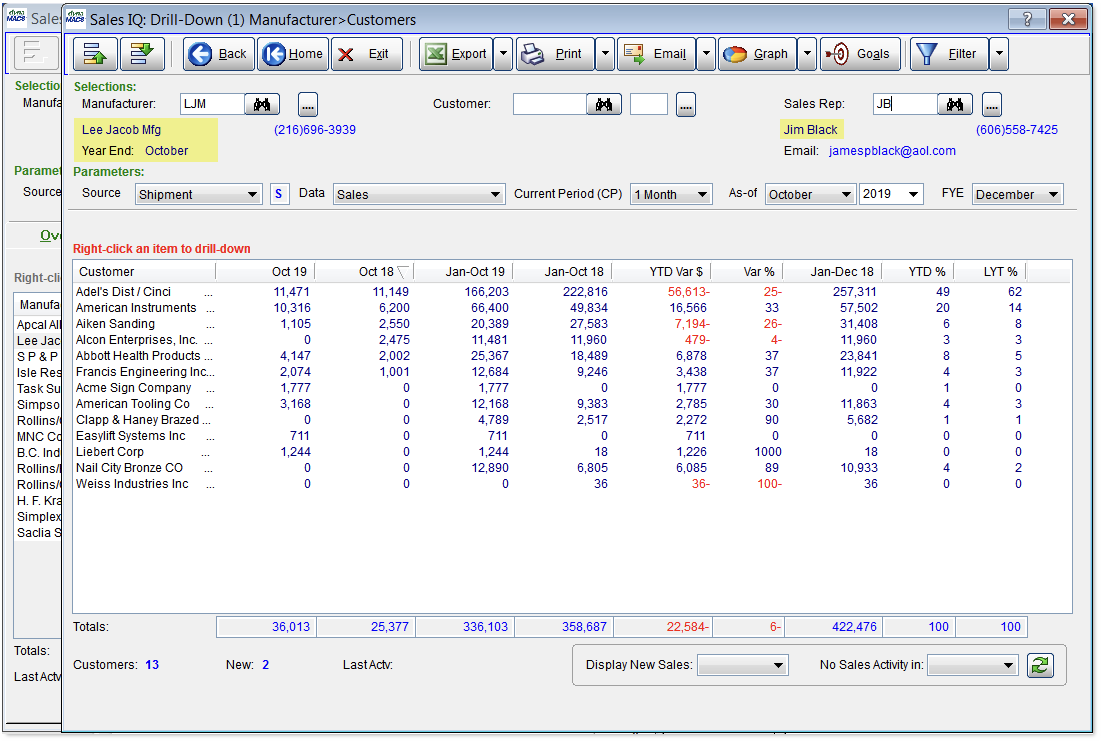Are your field sales reps getting up-to-date info?
dynaMACS Mobile enables field reps to view information for just their territory. The agency determines what data each rep can access.
dynaMACS Mobile works in two ways:
- The sales rep installs dynaMACS Mobile on a desktop or laptop computer and the agency sends him/her periodic updates via email. The rep can instantly view sales and commission data anytime, anywhere.
- A feature, called RepAccess provides field reps with access to Sales IQ in the agency database. Access is based on the same parameters used to set-up each dynaMACS Mobile.
Software Benefits
- Save time – How much time does your agency spend preparing individual reports for each rep? dynaMACS Mobile eliminates the work and automates the process. Instantly email information to each rep for his/her customers only.
- The most up-to-date data – Send files anytime, giving reps 24-hour-a-day access to current information.
- View reports anytime, anywhere – Empower your sales force wherever they are: at the office, at home or on the road.
- Custom views – Each mobile user can sort and sequence information by manufacturer, year-to-date sales, customer history and more. Or, use our standard formats.
- Save paper, save postage – No print-outs, no mail. Reps receive updated files via email.
- Security – Built-in features prevent the wrong data from being imported/accessed by the wrong rep.
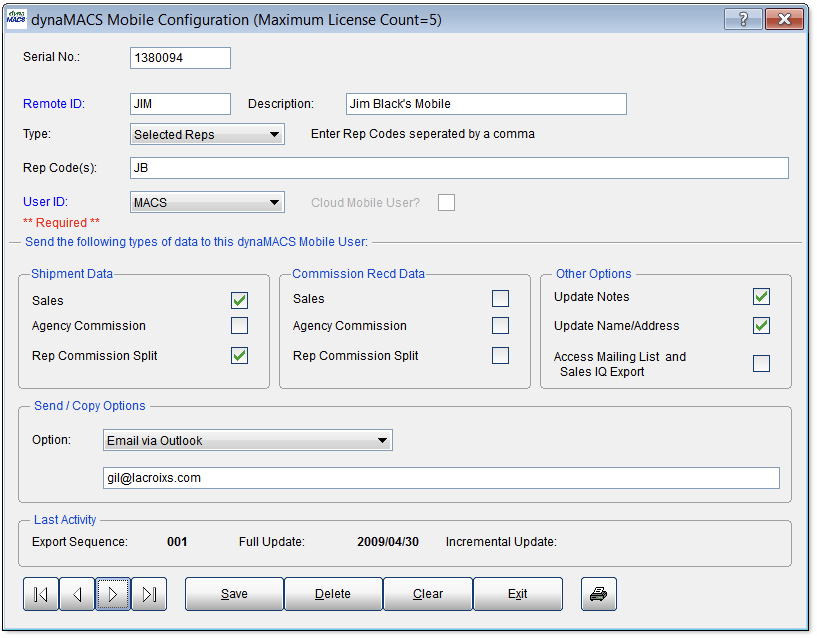
The agency can select which data gets sent to field sales reps. For example, the agency may choose to include the sales rep commission and splits, but omit the amount of agency commission generated.
Who can use dynaMACS Mobile?
Users of dynaMACS and MACS software can use this product. The agency purchases:
- One copy of the software master – Agency Export for dynaMACS Mobile.
- One mobile software package for each rep.
“Can I view sales information for a manufacturer within a territory?”
Sales rep Jim Black is viewing all manufacturers within the territory he represents. He then wants to view all customers for a manufacturer he selects: Lee Jacob Mfg. (shown below).
“Can I see all customers that buy from that manufacturer in that territory?”
All customers of Lee Jacob Mfg are now displayed in descending order according to sales this year-to-date.