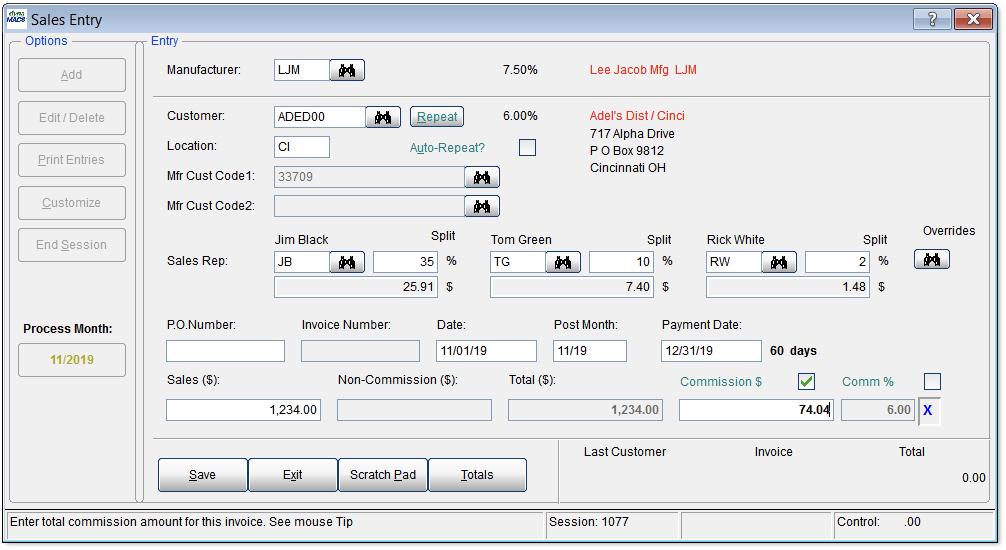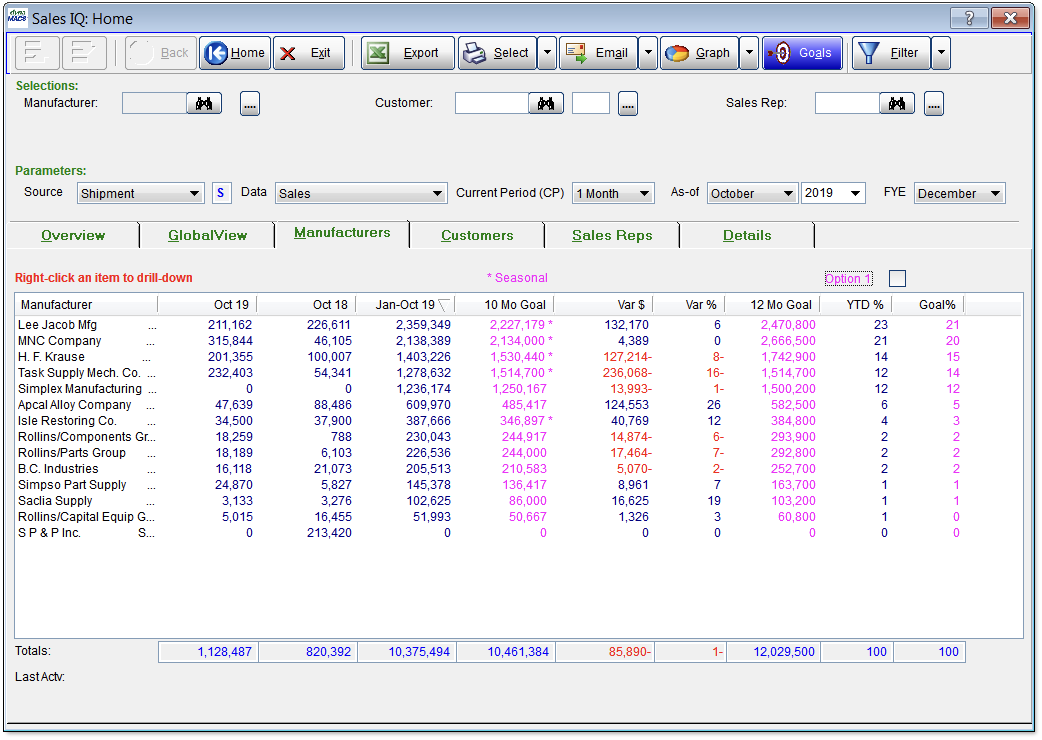Enable all users to access dynaMACS at the same time
dynaMACS may be installed on a network to allow access by all users. Due to the powerful reporting and analysis capabilities of dynaMACS, your agency may decide that multiple users will need to access dynaMACS concurrently. Enabling additional users to access the database at the same time is as easy as purchasing an additional simultaneous network user license for each user. There is no limit to the number of additional user licenses that can be added.
For example, your office manager can be doing data entry, while your territory manager is analyzing trends for manufacturers in his region and the agency owner is viewing overall agency sales activity – all at the same time. Benefits include:
- Increased productivity, with several tasks being performed at the same time.
- State-of-the-art security ensures data accuracy when two or more users are accessing the database.
Many users can access dynaMACS at the same time to perform different tasks. Pictured here, data entry is underway (screen shot above) while analysis of a factory’s sales activity occurs (screen shot below) simultaneously.