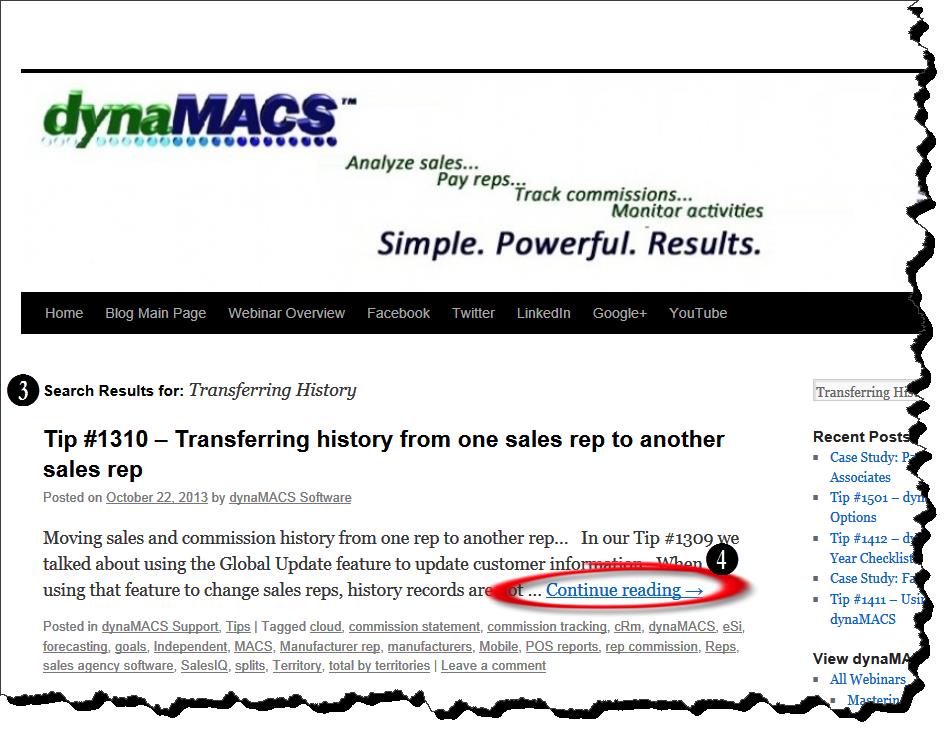Tip #1502 – Searching for dynaMACS Tips on dynaMACS.com
The dynaMACS website, www.dynaMACS.com, has a library of “tips” which will help you with many process, setup, and reporting routines. We have recently added a search feature which will help you get to the appropriate information quickly.
Using the Tip Search Feature on www.dynaMACS.com
- From the main web page select the Previous Support Tips link on the right hand side of the web page.
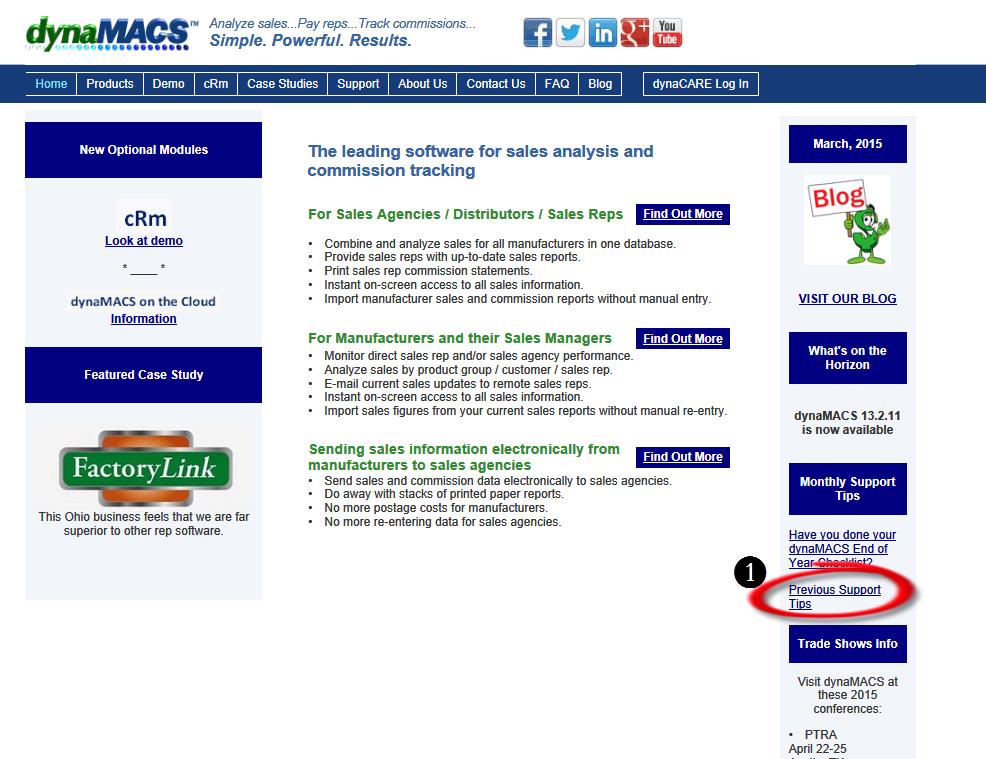
- From the dynaMACS Support Tips screen, enter the subject to search on and then select the Search button. In the following example we will use Transfer History as our search subject.
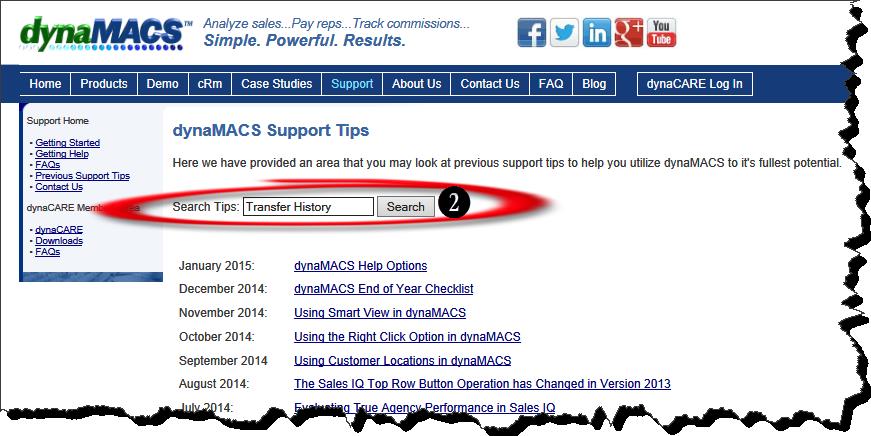
- The Search Results screen will display any tips related to the search subject as seen below.
- Select the Continue reading link to display the complete Tip document.