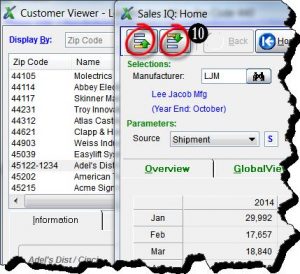Tip #1512 – Finding Customers for a Certain Manufacturer Easily Using the Smart View Locator
You can find customers in a zip code that buy from a particular manufacturer by using the Smart View Locator from the Manufacturer Viewer screen.
Example:
In the following example we will look for customers that buy from the manufacturer Lee Jacob Mfg (LJM) in the zip code area beginning with 440 and then display the sales activity for one customer, Adel’s Dist/Cinci.
- From the Main dynaMACS screen select the Manufacturer Viewer icon.

- From the Manufacturer Viewer screen highlight the manufacturer Lee Jacob Mfg (code LJM)
- Select Open Smart View Locator.
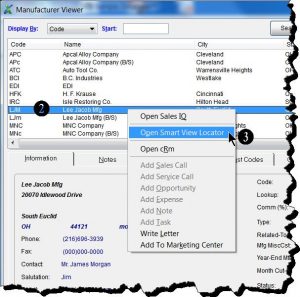
- Enter 440 in the Zip Code field in the Locator dialog box.
- Select the Locate button.
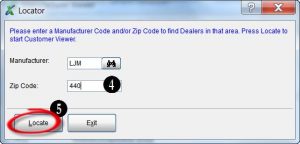
- The Customer Viewer screen will display all customers that buy from Lee Jacob Mfg in the zip code beginning with 440.
- Highlight the customer Adel’s Dist/Cinci and right click.
- Select Open Sales IQ.
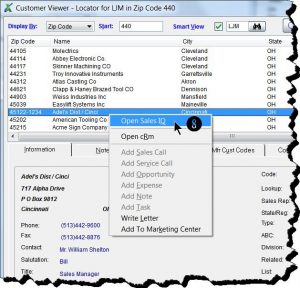
- The Sales IQ screen will be displayed showing the sales activity for the customer Adel’s Dist/Cinci buying from the manufacturer Lee Jacob Mfg.
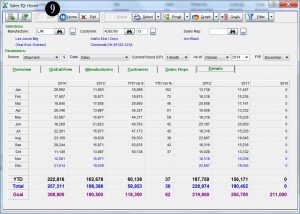
- From here you can select the Up and Down arrows to see additional customers.