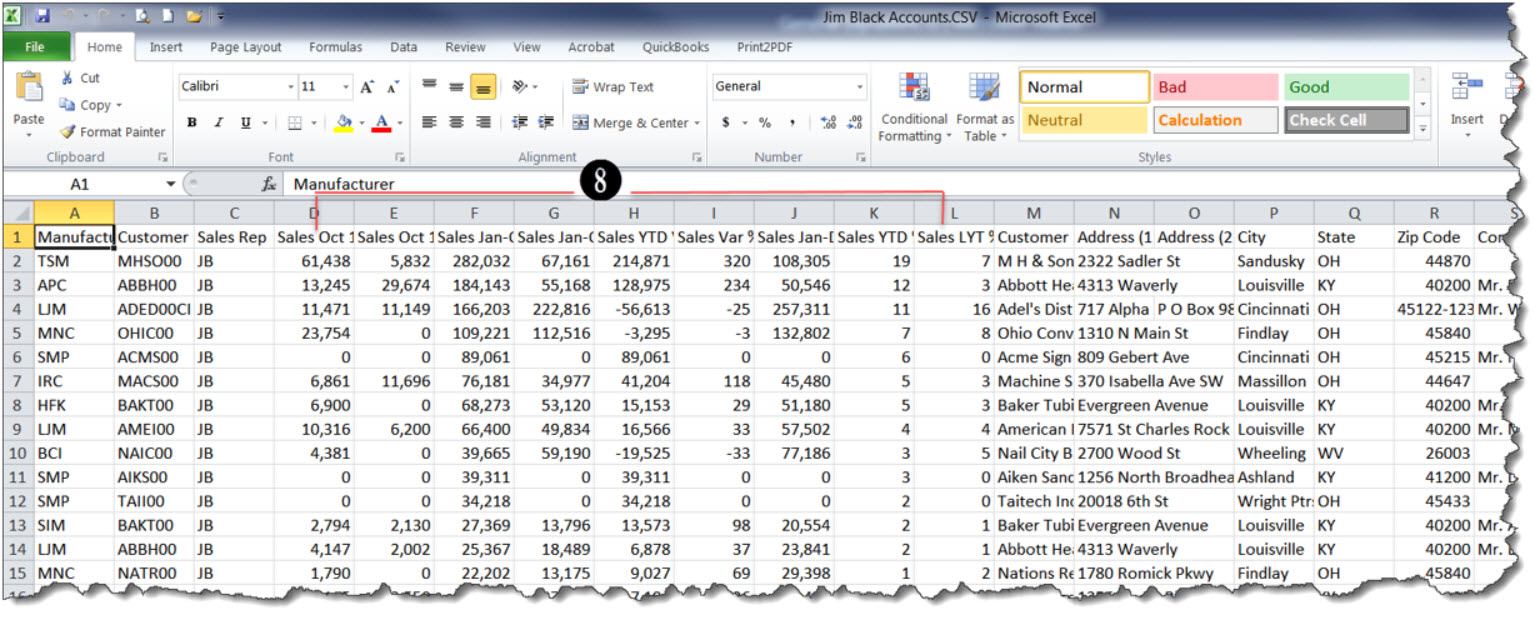Tip #1710 – How to Run a Report for a New Sales Rep That Will be Taking Over a Territory Without Displaying History
The following tip explains how you can export Manufacturer and Customer information for a new sales rep without showing the history.
- From the Sales IQ Home screen select the previous sales rep.
- Select the GlobalView tab.
- Change Selector to All.
- Select the Export button.
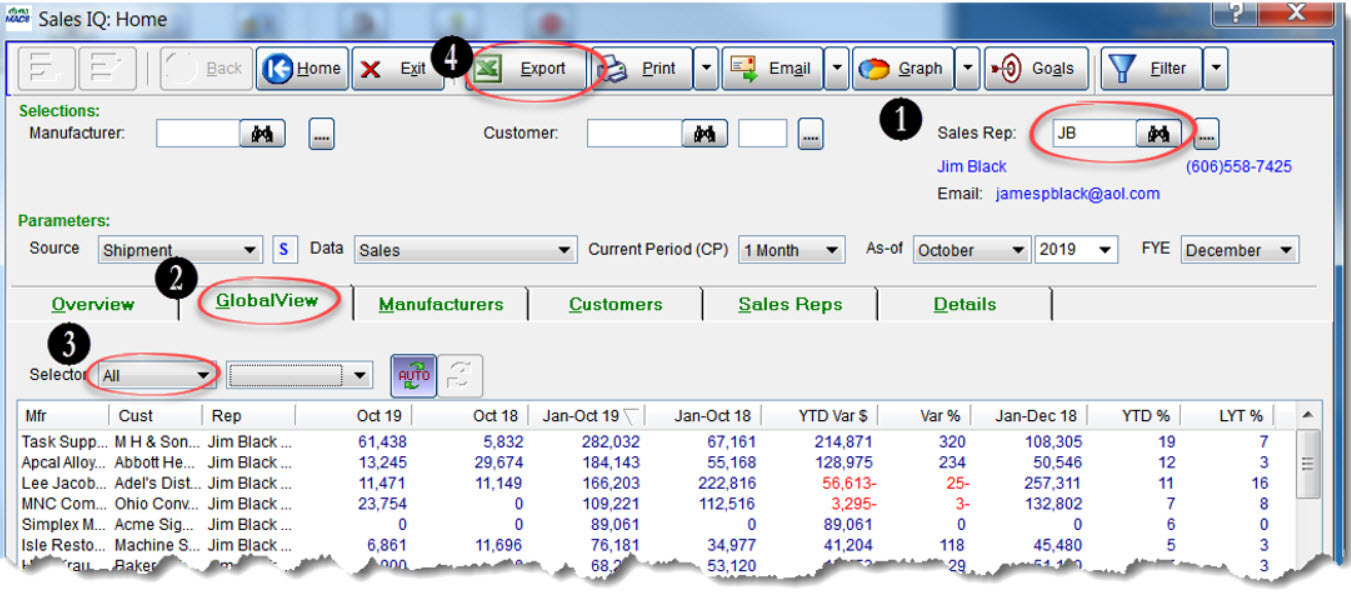
- When the export is complete a dialog box will appear. Enter the location where your file is to be saved.
- Enter the file name.csv
- Select the Save button.
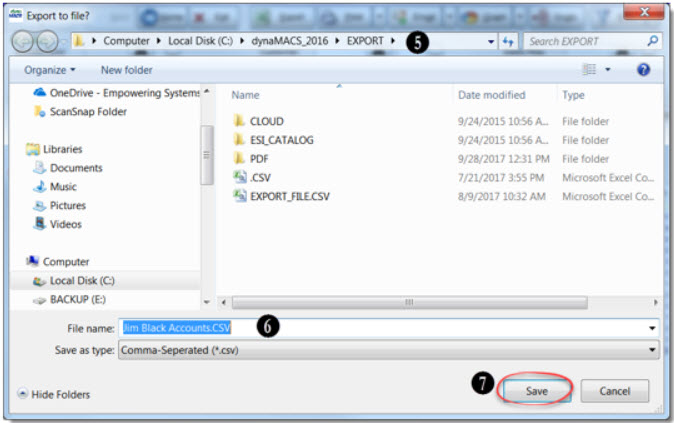
- Open the file and from Excel you can remove the Sales columns (or any other information you choose).